Editor's review
AutoCAD to PDF is a batch converter that allows you to convert AutoCAD DWG/DXF file to PDF without the need of AutoCAD.
Pros: AutoCAD to PDF Converter is a batch converter. It converts both DWG and DXF versions of AutoCAD files into PDFs. You could choose to have each layout as a PDF file or just one PDF per drawing. There is, of course, no need to have AutoCAD present. The controls on the interface make it easy to collect a batch of files that need to be converted. Hen you specify a folder, you could ask the application to include all the sub folders also.
Options available are in the groups of output size and colors, SHX and XREF directories, output layout, line widths and PDF options. You choose the PDF quality low, medium, high or extra high. PDF metadata such as author, subject etc. can be specified. DWG/DXF of every version of AutoCAD is supported. You could optimize settings for straight publishing/print or for the web. That includes R2.5/2.6, R9, R10, R12, R13, R14, R2000/2002, R2004/2005/2006, 2007/2008/2009 formats.
Cons: With this kind of converters there is always a possibility of some font for some specific sizes, some line styles or weight, graphic elements or blocks not converting properly. It usually calls for some editing work following the conversion or you miss some small issues that your customer catches. Best bet then is to get samples done according to your in house CAD standard and check if problems exist and what time overhead clean up will require.
Overall: It is nice and easy and converts DWG as well as DXF files from full collection of AutoCAD formats. This is an application that is good for 4 stars.


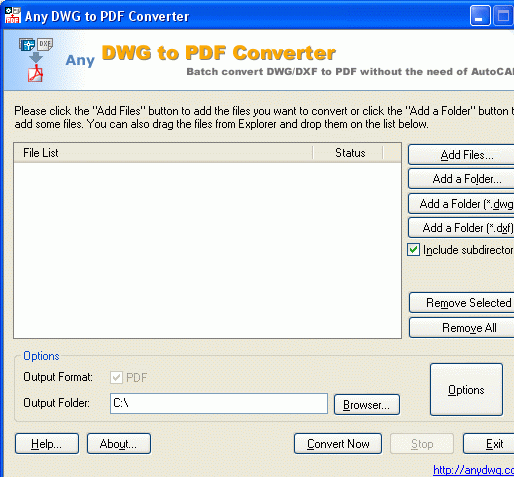
User comments